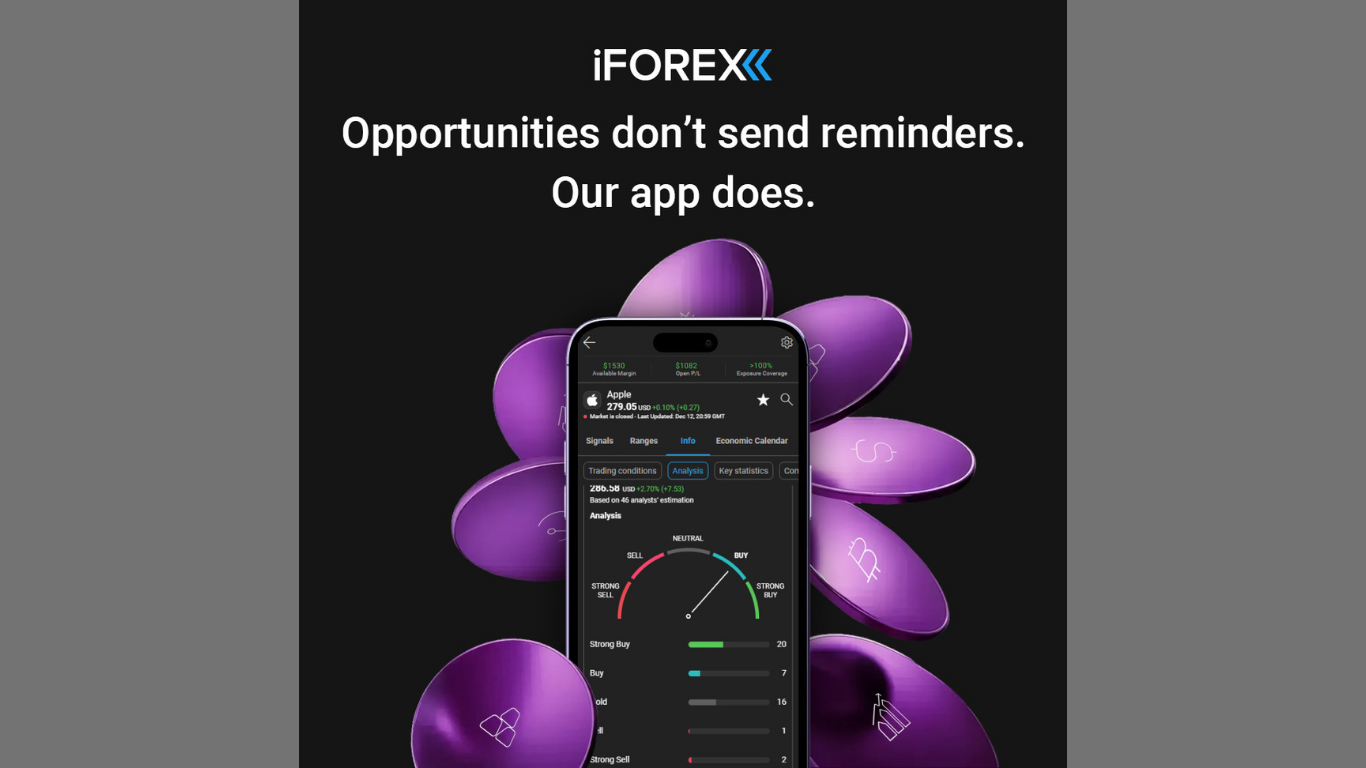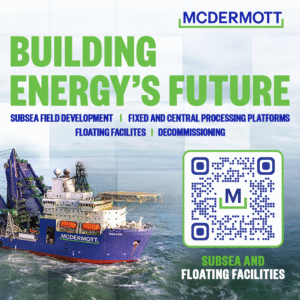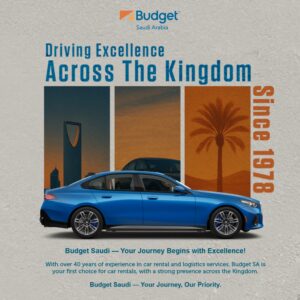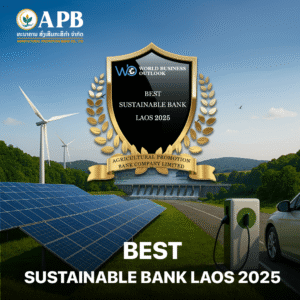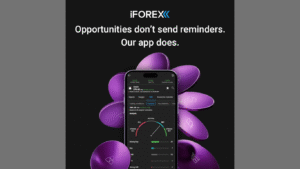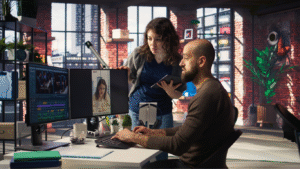In today’s digital-driven world, IT systems are the backbone of every successful business. From keeping networks running to protecting sensitive data, technology plays a critical role in day-to-day operations. But when IT support isn’t handled properly, things can go south fast.
Many companies, especially small to medium-sized ones, underestimate how vital effective IT management is. Working with trusted IT support in Brighton can make the difference between smooth sailing and an expensive tech disaster. Poorly managed IT can lead to downtime, lost data, and frustrated employees—problems that hit both productivity and profits hard.
Having collaborated with providers such as Ingenio Technologies, I’ve seen how businesses can transform their IT operations by learning from common mistakes. Let’s look at five of the biggest blunders companies make and how you can steer clear of them.
Why IT Support Matters
Before diving into the pitfalls, it’s worth remembering why IT support matters so much. Your IT infrastructure keeps your business connected, your data safe, and your employees productive. When systems go down or security fails, the costs—both financial and reputational—can be enormous.
A reliable IT support team ensures your technology works for you, not against you. But as with most things in business, the devil’s in the details.
Mistake 1: Ignoring Proactive Maintenance
Many companies treat IT support as a fire brigade, calling for help only when something breaks. This reactive approach might seem cheaper at first, but it’s actually one of the costliest mistakes.
Why it hurts:
Waiting for systems to fail leads to unexpected downtime, data loss, and expensive emergency repairs. It’s like ignoring the oil light in your car—you’ll end up with a bigger bill later.
How to avoid it:
Adopt a proactive IT support strategy. This means regular system checks, software updates, and performance monitoring to prevent problems before they happen.
A good IT team will track your network health, apply security patches, and keep hardware in top shape. This not only saves money in the long run but also improves efficiency and reliability.
Mistake 2: Neglecting Cyber Security Training
Even with the best technology, human error remains one of the biggest security risks. Many data breaches start with a simple mistake—like clicking a suspicious link or using a weak password.
Why it hurts:
A single careless click can lead to data theft, ransomware attacks, or financial losses. These incidents don’t just affect operations—they can destroy customer trust overnight.
How to avoid it:
Regular cyber security awareness training is essential. IT support teams should teach employees how to spot phishing emails, handle data safely, and follow best practices for password management.
From my experience, companies that make security education a routine part of their culture see a dramatic drop in security incidents. It’s a small investment with huge rewards.
Mistake 3: Failing to Back Up Data Properly
Losing data is every business owner’s nightmare, yet so many organisations still rely on outdated or incomplete backup systems.
Why it hurts:
A hardware failure, cyber attack, or even accidental deletion can wipe out critical files in seconds. Without a reliable backup, recovery can take days—or be impossible.
How to avoid it:
Follow the 3-2-1 rule of data backup:
- Keep 3 copies of your data
- Store them on 2 different types of media
- Keep 1 copy off-site or in the cloud
Modern IT support teams use automated cloud backups with real-time recovery options. That way, even if disaster strikes, your business won’t miss a beat.
According to a TechRadar guide, investing in reliable backup services is one of the smartest ways to protect your business from unforeseen data loss.
Mistake 4: Overlooking Software Updates and Patches
It’s easy to hit “remind me later” when an update notification pops up, but those updates are there for a reason. They often fix bugs, patch security vulnerabilities, and improve performance.
Why it hurts:
Running outdated software leaves your systems open to attacks. Hackers often exploit known flaws in older programs to gain access to company data.
How to avoid it:
Schedule regular updates across all devices and applications. Your IT support team should maintain an update calendar and use automated tools to keep systems current.
I once worked with a client whose entire network was infected because an old application hadn’t been patched. After implementing automated updates, their security posture improved overnight.
Mistake 5: Not Aligning IT with Business Goals
Perhaps the most overlooked mistake is treating IT as a separate function rather than a strategic partner. Technology should support your business objectives, not just your hardware.
Why it hurts:
When IT operates in isolation, investments may not align with company priorities. This can lead to wasted budgets, inefficient processes, and missed opportunities for growth.
How to avoid it:
Encourage collaboration between IT leaders and management. Discuss business goals regularly and ensure that technology investments align with those objectives.
An experienced IT support provider will act as an advisor, helping you plan long-term strategies—whether that’s scaling systems for growth or improving remote work capabilities.
Bonus Tip: Failing to Track IT Performance
If you don’t measure it, you can’t improve it. Many businesses fail to monitor how well their IT support is performing.
Why it hurts:
Without clear metrics, inefficiencies go unnoticed. Problems like slow response times or recurring issues can frustrate staff and hinder productivity.
How to avoid it:
Set key performance indicators (KPIs) such as ticket resolution time, system uptime, and user satisfaction. Review these regularly to ensure your IT strategy stays on track.
This data-driven approach allows support teams to continuously refine their service and prove their value to the business.
How the Right IT Support Partner Makes a Difference
Choosing the right partner can make or break your IT strategy. A skilled IT team doesn’t just fix issues—they anticipate them, communicate clearly, and work alongside you to meet business goals.
In my experience, companies that work with proactive providers, such as those offering IT support in Brighton, experience fewer disruptions and higher staff satisfaction. Firms like Ingenio Technologies focus on prevention, education, and planning, turning IT into a growth driver rather than a cost centre.
The best support teams act as an extension of your business, understanding your goals and tailoring solutions to your specific needs.
The Real Cost of Poor IT Decisions
To put things in perspective, let’s look at how these mistakes can add up:
| Mistake | Potential Cost | Business Impact |
| Ignoring maintenance | £5,000–£20,000 annually | Downtime, lost revenue |
| Lack of security training | £50,000+ per breach | Reputational damage |
| Poor backups | Priceless data loss | Operational shutdown |
| Outdated software | £10,000+ | Vulnerabilities and attacks |
| Misaligned IT goals | Varies | Wasted budgets, inefficiency |
Avoiding these pitfalls isn’t just about saving money—it’s about protecting your reputation and keeping your business running smoothly.
Final Thoughts
Technology can either be your greatest asset or your biggest liability—it all depends on how you manage it. By avoiding these common IT support mistakes, you set your business up for smoother operations, stronger security, and sustainable growth.
Remember, the key to success lies in being proactive, not reactive. With the right team, smart planning, and regular reviews, your IT can become a driving force for innovation and success.
So, is your business ready to stop making these IT mistakes and start unlocking its full potential?
Article received via email