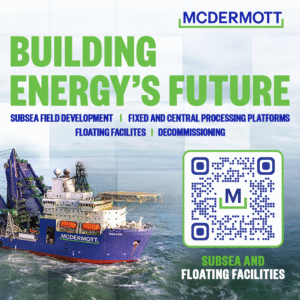Developing Android apps on a Mac is increasingly common, thanks to the versatility of macOS. Yet, one persistent challenge is finding the right tools for efficient testing and debugging. This is where an Android emulator for Mac proves invaluable. Emulators replicate the Android environment, allowing developers and testers to run applications without physical devices, saving time and simplifying workflows.
Overview of the Android Emulator for Mac
An Android emulator for Mac is a powerful utility that runs Android apps virtually on macOS. It helps developers test apps across multiple device configurations and OS versions without owning every physical device. Emulators provide a full-featured environment for debugging, compatibility testing, and learning Android development.
Key Features of Android Emulators on Mac
- Multi-Version Android Support: Test across legacy and new Android OS versions.
- Configurable Device Profiles: Adjust screen size, resolution, CPU, and RAM to simulate different devices.
- Scalable Display & Input: Keyboard, mouse, and multiple display support for smoother testing.
- Network Simulation: Test apps under different network conditions to ensure reliability.
- Screen Recording & Debugging Tools: Record sessions, monitor memory, CPU, and network activity.
- Quick Boot & Snapshot Resume: Reduce waiting time and resume from saved states for faster testing cycles.
How Android Emulators Help in Debugging?
Emulators allow testing across numerous device configurations without physical hardware, simulate real-world conditions like GPS, network delay, and battery levels, and enable hot reload and UI previews for real-time development feedback. Multiple virtual devices can be managed simultaneously, making Android automation workflows efficient and scalable.
Advanced Android Automation at Scale
Modern cloud platforms have taken Android automation to the next level by combining scalable infrastructure with AI-driven orchestration. Platforms designed for large-scale test execution allow teams to run manual and automated tests across hundreds of Android devices in parallel.
With integrated AI capabilities, these solutions help identify failures, optimize test coverage, and ensure consistent performance across configurations, all without maintaining local hardware or complex setups. By simulating multiple environments simultaneously, developers can validate interactions, perform regression testing, and maintain high-quality releases with minimal overhead.
Popular Android Emulators for Mac
Popular Android emulators for Mac provide developers with virtualized environments to test apps across multiple Android versions, screen sizes, and device configurations. They simplify debugging, support automation workflows, and eliminate the need for physical devices.
- LambdaTest: LambdaTest: A cloud-based, AI-powered platform supporting both real-time and automated testing on over 3000+ mobile devices and Android emulators. It provides scalable infrastructure for Android automation, allowing teams to perform parallel, regression, and end-to-end testing without physical devices.
- Android Studio Emulator: Offers multiple Android Virtual Devices (AVDs) and simulates resolutions, screen orientations, GPS, and network conditions.
- Genymotion: Supports remote testing with a wide variety of Android versions, screen sizes, and sensor emulation.
- NoxPlayer: Known for gaming, supports multiple instances, macro recording, and root access for customization.
- MEmu: High-performance emulator with multi-instance support and customizable RAM/CPU allocation.
- MuMu Player Pro: Optimized for Intel and Apple Silicon Macs, supporting Android 12+, GPU acceleration, and responsive input handling.
- ARChon: Lightweight Chrome extension allowing APKs to run as browser apps, ideal for quick UI previews.
Conclusion
Choosing the right Android emulator for Mac can significantly improve debugging and development efficiency. Cloud-based platforms that integrate AI and scalable orchestration elevate Android automation, letting teams run large-scale tests across devices without worrying about infrastructure. Whether you prioritize device compatibility, speed, or advanced testing tools, these solutions help ensure apps perform reliably across platforms.
Article received via email