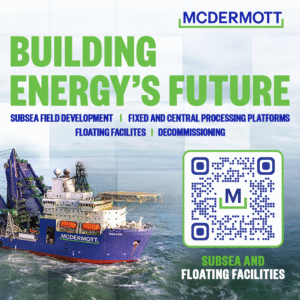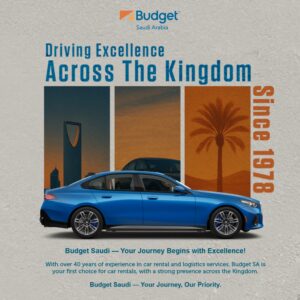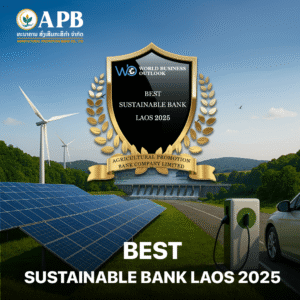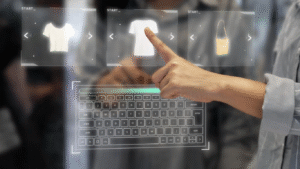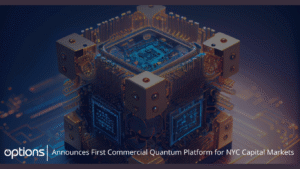The online streaming video is now the main staple of home entertainment. Since most individuals are binge-watching shows to watch live sports, most of them expect a seamless streaming experience.
Nevertheless, buffering, lag, and poor video quality are common among the users, especially during peak internet time. Such breaks are annoying, particularly when you are watching your favorite program.
Knowing the reasons you get slow internet speeds when the network is overloaded and finding out how to prevent the connection from fluctuating can make your experience a lot better.
Another problem that occurs is high internet traffic, especially during evenings and weekends when most households use home internet at the same time.
In most cases, internet providers are overloaded at some locations and this can interfere with the speed and reliability of your connection.
Luckily, you can do a few things to improve your network and make sure streaming is not interrupted when the internet is very active.
Maximizing Network Performance
Streamlining your home network is one of the efficient methods of enhancing streaming at peak hours. By making sure that your router is at a central position, you can ensure that the coverage of your signal is good across your house.
Routers should not be placed close to thick walls, electronics, or any other interference element since they may weaken the Wi-Fi signal.
The application of modern routers in line with the recent Wi-Fi standards is also a factor that leads to performance enhancement. The potential solution to the issue is to upgrade to a dual-band or tri-band router so that you can isolate devices at different frequencies to alleviate congestion and enhance the quality of streaming.
The other strategy is to control interrelated devices. Numerous homes have several devices accessing the internet at the same time, including smartphones and smart TV.
Any given device contributes to the total load on your network. Not using the bandwidth on unimportant activities like downloads, updates, and cloud backups at peak times can be used to release bandwidth for streaming use.
Setting router parameters to give priority to streaming traffic when it is possible will necessarily make sure that the video content receives the bandwidth it requires to play without failures.
Changing Streaming Preferences
Lessening the quality of your video stream can also help avoid buffering in peak time. The majority of streaming sites give the opportunity to the opportunity to choose the video resolution manually.
Although high-definition or 4K content has a sharper image, it also uses more bandwidth.
The video can be played without breaks temporarily by reducing the resolution when there is congestion. When you are done with the internet traffic, you can go back to the higher resolutions to achieve the best clarity.
A wired connection can also be used to help stabilize your streaming rather than using Wi-Fi alone. Ethernet connections are more stable and reliable than wireless networks, which may vary with the interference or range to the router. Whenever possible, plug the streaming devices into the router directly with a cable.
Internet Monitoring
It is also important to check your internet connection regularly in order to detect the problems affecting streaming. Speed tests could show bandwidth variation and could assist in knowing whether your home network or the internet provider is the cause of the performance issues, and if it’s time for an upgrade.
Regular tests during high-traffic periods may give you information on the congestion trends, which will enable you to schedule the activities of streaming when the speeds are more predictable.
It can also be helpful to keep up with what your plan is and the amount of service you get from your internet provider. Others have service upgrades or options that have been especially tailored to support high-demand activities, such as streaming and gaming.
Knowing the limits of your existing course of action and explaining what can be improved with your provider is a way of making sure that your network can service your streaming needs in your household. Monitoring together with proactive adjustments will enable you to stream seamlessly all the time.
To ensure a seamless flow of information at the busiest times of the day, network optimization, device maintenance, and wise decisions are necessary.
Through proper device placement, control of devices on your network, and the settings of streaming, you can be able to cut down on buffering and interruptions by a good margin. Internet providers can also be monitored, making your streaming experience easier.
Article received via mail