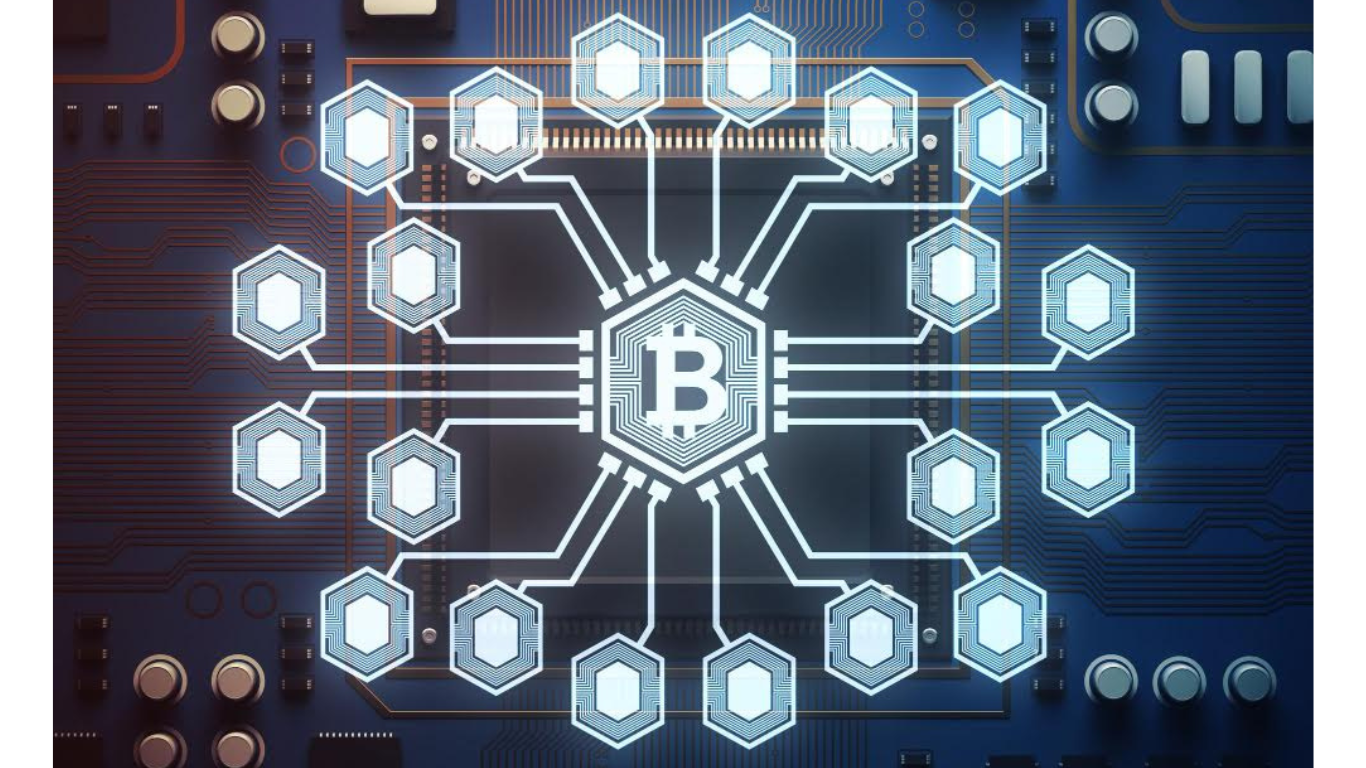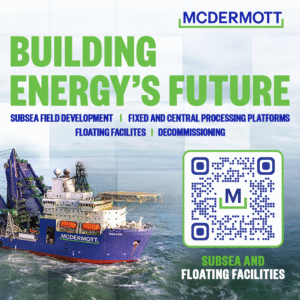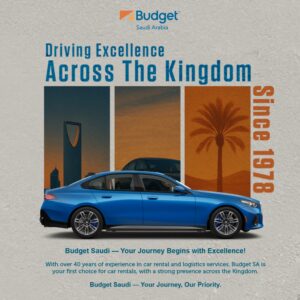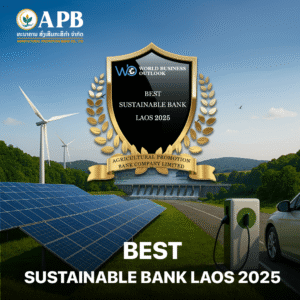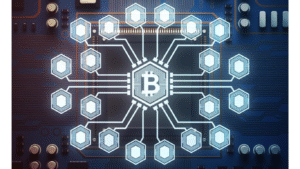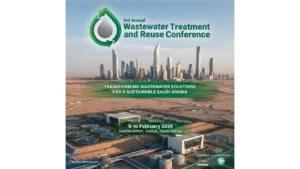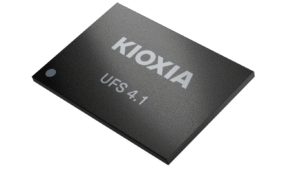Old photographs are like a window to the past. Unfortunately, they can become faded, torn, or lose clarity over the years. Restoring photographs using Artificial Intelligence technology does not require advanced skills. Recovery tools, like the HitPaw FotorPea, can be used to restore badly damaged photographs and keep the history of your family for the years to come.
Why Restoring Old Photos Matters
Restoring old photos is about more than just repairing damage; it’s about preserving memories. Over time, photos fade and crack, putting precious stories at risk. Restoration keeps these memories visible and meaningful for future generations. Once restored, photos are easier to share, digitize, archive, and transform into lasting digital treasures, preserving history for all to enjoy.
Best Tools for Restoring Old Photos
Everyone loves having old photos restored. With AI, it became simple. Some programs repair damages, enhance details, and revive faded colors. Here are the best old photo restoration tools.
HitPaw FotorPea – Best AI Tool to Restore Old Photos
HitPaw FotorPea is an AI-powered tool that helps restore old photos. It repairs damages, enhances details, colorizes, and transforms old & faded photos into memories, without requiring any prior editing knowledge.
Key Features
- AI Damage Repair: Old photos are damaged or become unsightly with scratches, stains, creases, and dust. The AI removes all those blemishes and restores the photos to their original glory without losing any details or clarity.
- Color Revival: Restores the natural tones and even color on photographs. Colorizes black and white photographs and brings life and vibrancy to aged and discolored images.
- Facial Detail Enhancement: Uses advanced AI technology to reconstruct blurry and undefined faces. Restores fine details and portraits will appear natural, and true and detailed to the original.
- Smart Lighting & Sharpness Adjustment: Boosting brightness, contrast, and sharpness automatically on photos that are aged or dull. It improves clarity and presents a renewed and balanced look as a whole.
- Batch Processing: Restoring multiple photographs at the same time saves meaningful time, and guarantees the same quality across a whole collection of old photographs.
How to Restore Photos with HitPaw FotorPea
Restoration of old photos with HitPaw FotorPea takes no time at all, and even those with no experience will be able to do it.
Step1: Download and install
Download and install the HitPaw FotorPea from the official website.
Step2: Open and Start
Open the software and click on the image restoration option.
Step3: Upload to FotorPea
Drag your scanned photo into the workspace. Make sure the image you want to restore should be scanned at 300–600 DPI.
Step4: Choose AI Restoration Options
Select the AI model to restore your photo, such as Fast (Repair and Colorize), Natural (Colorize only), High Quality (Repair and Colorize) and click on generate.
Step5: Save Your Restored Photo
Export the restored photo in high-res formats like PNG or TIFF to save.
Tips to Get the Best Results When You Restore Old Photos
- Always scan photos at 300 DPI to preserve as many details as possible.
- Always save a copy of the original scan. You can use it for future re-edits.
- When restoring photos, start by fixing the damaged areas, then enhance the details and adjust the colors.
- Try to avoid over-sharpening and over-smoothing.
- Always store restored photos in multiple locations, for example, on cloud storage.
- Restored photos should always include the proper names, dates, and locations to maintain historical integrity.
Conclusion
Restoring photos is a great way to safeguard your family history and keep memories alive for the future. HitPaw FotorPea is the ideal solution because of its innovative AI technology and professional quality results. It repairs damaged photos, revives faded colors, sharpens details, transforms aged, and prints photos into bright, high-resolution images all in a few clicks. The process is fast and reliable whether you’re restoring family portraits, reviving memories, or restoring historical images. For a fast and reliable process, HitPaw FotorPea is your best, most effortless choice.
Article received via email