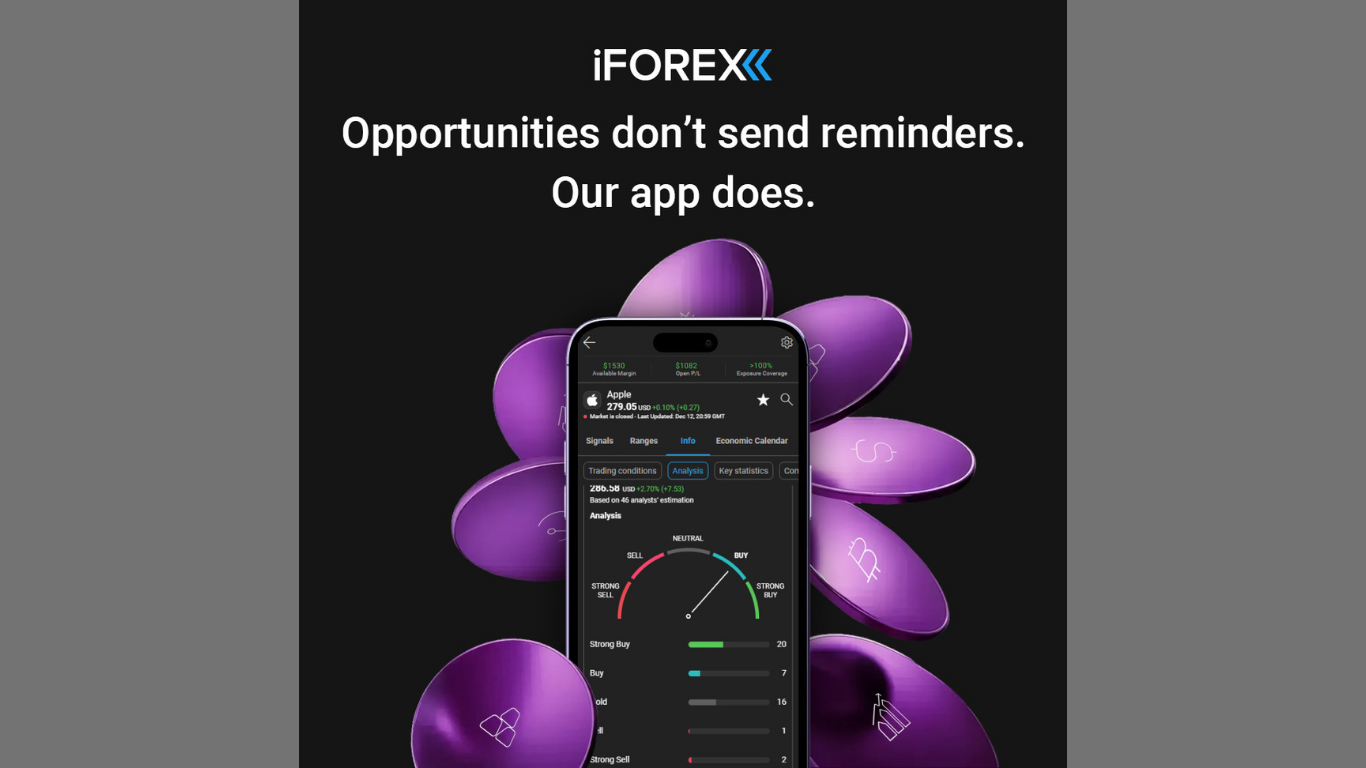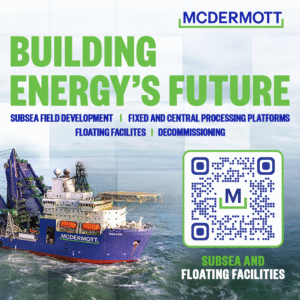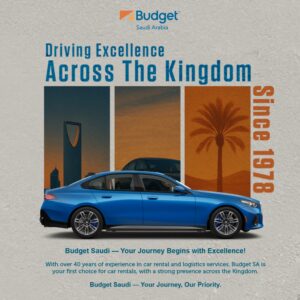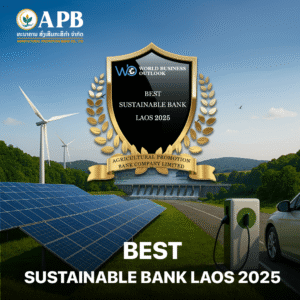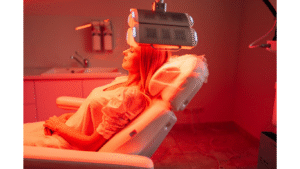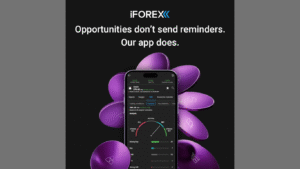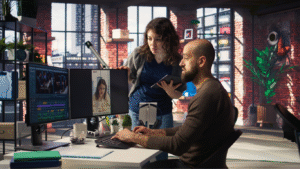Creating a website is easy, but creating a website that works is the real challenge. After all, you can have the most beautiful design, the most clever copy, and all the latest features, but if your site isn’t built with a clear purpose, it’s just a digital billboard that has a lot of flash with no substance.
Altogether, a successful website is more than just a place to display information. It’s a strategic tool designed to achieve specific business objectives, whether that’s generating leads, selling products, or building a community. So, how do you ensure your website pulls in the same direction as your goals? Let’s break it down into seven practical steps you can start implementing right now:
1) Define Specific, Measurable Business Goals
A website without a clear purpose is like a salesperson who doesn’t know the product. To design a site that works for you, you need goals that are concrete and measurable. Instead of vague ambitions like “get more customers,” set outcomes such as:
- “Increase online store sales by 20% this quarter.”
- “Generate 200 qualified leads per month.”
- “Grow our email subscriber list by 1,000 before year-end.”
Once your goals are defined, you can reverse-engineer your design to support them. If lead generation is the top priority, your site should emphasize strong contact forms, persuasive calls to action, and trust-building content like testimonials. If e-commerce is the focus, your product navigation, checkout process, and photography must be seamless.
If you’re unsure how to tackle this alone, partnering with experts in web design services from the Philippines or your local area is an excellent strategy. Take note, though, that geography matters less than finding professionals who understand how to align visuals with measurable ROI.
2) Understand Your Audience
Figure out who your audience is and what they expect from your website. Don’t get so focused on your own expertise that you forget what a new user or customer needs. The best way to avoid this is to listen. Talk to your customers, whether through quick calls, surveys, or informal chats. Ask them directly what they hope your website will answer or what would make their decision to buy or sign up easier. Their answers will be far more useful than chasing the latest design fad. After all, a truly effective website is built on empathy, not guesswork.
3) Choose the Right Platform and Tools
A bakery selling pastries online has different needs from a consultancy aiming to capture leads. Therefore, you should choose your platform and tools wisely. Shopify may be ideal for a bakery; WordPress, with its scalability, could be perfect for a consultancy. Squarespace, with its presets, might work for a small service provider testing the waters.
Your platform should support your business, not the other way around. Don’t fall into research paralysis either. Start with the platform that fits your immediate needs, then refine or scale as your business evolves.
4) Design Every Element with Purpose
Every color, font, and button is a tool, not a decoration. For instance, a homepage without a call to action is like a store with no checkout counter: visitors wander, admire, and leave. By contrast, a homepage that boldly invites action such as “Book Your Free Consultation Today” or “Shop the Collection Now” positions your business objectives front and center.
As you review your site, ask: What’s the purpose of this section? What action am I nudging the visitor to take? If you can’t answer confidently, that element likely needs a redesign.
5) Put User Experience at the Core
The fewer obstacles in your visitors’ path, the more likely they are to buy, subscribe, or call. This is why user experience (UX) should be front and center with every design decision. Review your current site and check:
- Is the navigation intuitive, or do users have to dig through menus?
- Does the site adapt seamlessly to mobile screens, where more than half of web traffic happens?
- Are buttons visible, text legible, and pages fast-loading?
Even small frustrations like a hard-to-read font or a buried contact button could cost you conversions. So, treat every barrier as lost revenue and every design fix as an investment.
6) Structure Your Layout for Scanning
Most visitors don’t read websites word for word. Instead, they scan for cues like headings, keywords, and visuals that tell them whether they’ve landed in the right place. This means your layout needs to act like a skilled guide. For example, a consulting firm hiding its “Book a Call” button halfway down a dense homepage is leaving money on the table. Place it at the top, the middle, and the bottom, and scanning visitors won’t miss their chance to act.
In other words, design for real human behavior, not for how you wish people would interact with your site.
7) Track, Test, and Iterate
A website is never truly “finished.” It should grow with your business, shifting as your goals evolve. But don’t base your changes on guesswork. Track how users behave with tools like heatmaps that reveal where they click or analytics that uncover where they drop off. A/B tests could also show which headlines or buttons drive better results.
This data tells a story; listen to it. When you tweak your design based on evidence rather than guesswork, you’ll be able to build a living asset that keeps getting sharper with time.
Keep Your Design Intentional
All in all, aligning your web design with your business goals is about intentionality. Every pixel, every word, and every choice should serve a purpose. Done right, your website transforms from an online brochure into a growth engine. It attracts the right audience, guides them with clarity, and inspires them to act.
Don’t treat your website as a side project; with a redesign, start leveraging it as the powerhouse it was meant to be.
Blog received Via Mail