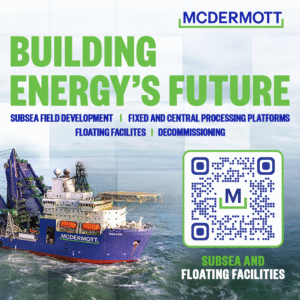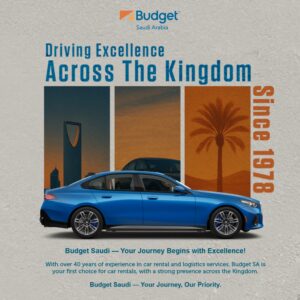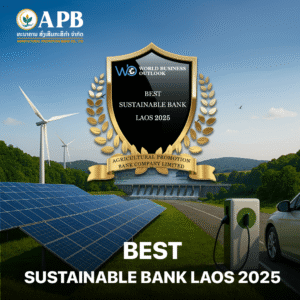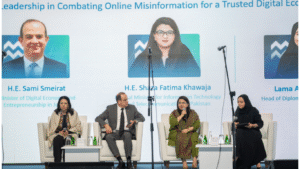BYOD was originally just another workplace trend; now it is an essential part of doing business. Allowing employees to use personal devices such as smartphones and laptops increases business flexibility, productivity, and satisfaction. But, it is important to carry out deliberate execution so as not to risk security exposure, loss of revenue, or workflow interruptions. This article describes the seven best practices for implementing a BYOD policy.
The Prevalence of BYOD Needs
The rising mobile workforce and demand for flexi-work options among employees are contributing to a preference for BYOD adoption. They prefer to use personal devices they are comfortable with, such as smartphones and laptops. Two-thirds of companies will have Bring Your Own Device (BYOD) policies by 2025, Gartner, through JLL reported.
BYOD empowers employers to cut costs on hardware expenses, simplify management, and drive engagement, while giving employees the use of devices with which they’re familiar, enhancing productivity and satisfaction. But a bad deployment can result in security vulnerabilities, compatibility problems and policy conflicts that expose the organization to breaches and inefficiency.
Assessing Organizational Readiness
OM, there are a few factors organisations have to consider before going ahead with BYOD. This starts with determining the IT infrastructure and whether it can accommodate diverse devices and operating systems. A blend of iOS, Android, Windows, and Mac devices can lead to integration complications. Without proper preparation, a mix of devices can lead to subpar performance or software clashes.
Security preparedness is a second key element. Personal devices also often operate beyond the purview of IT, which presents risks for company data. Organizations are advised to perform a risk assessment and apply reinforced security measures. Defining sound security policies such as encryption, remote wipe, and secure network access is key to safeguarding sensitive data.
Establishing Clear Policies and Guidelines
It goes without saying that a strong BYOD policy is key to its success. Guide your policies by what devices and their uses are acceptable, where they can be used, and how employees are responsible for them. They should spell out firm policies on data protection and stress the penalties for a lack of adherence. For example, a firm could enable only devices whose operating systems and certain security features are up-to-date, or block high-risk apps.
Equally important is the ability to effectively communicate these policies. Staff members might not understand the risks of a personal device being used for work, he said. Providing education around password management, software updates, use of secure Wi-Fi, and ways to spot a phishing attempt reduces the scope of threats. This is because policies ensure that employee behavior is consistent with security goals and encourage a culture of accountability.
Implementing Robust Security Measures
Security is perhaps the most critical aspect of BYOD solutions. Since employees are using personal devices to access sensitive company data, it is essential to implement robust security measures to protect that data. BYOD security is critical. When employees use their own devices for company data, robust protections are necessary. IT can control devices with Mobile Device Management (MDM) and Enterprise Mobility Management tools, setting passwords, restricting apps and even remotely wiping the lost or stolen.
Encryption also means that data is unreadable when devices are lost, and multi-factor authentication (MFA) adds an additional layer of verification. Collectively, these actions form a safe BYOD community identification where staff may make use of their own devices.
Providing Support and Training
Technology is not the sole answer to effective BYOD – increased employee involvement and education are just as critical. Device protections, secure method access, and threat knowledge should be taught as part of educational programs. With resources like user manuals, videos, and a helpdesk at their disposal, they can find a solution on their own.
Some employees who are less tech-savvy may require one-on-one assistance or more resources. Training will help to minimize mistakes and promote secure usage. Policies in place, you may also want to encourage your employees with their BYOD initiatives.
Monitoring and Evaluating Performance
Ongoing monitoring of productivity, compliance, and security incidents can be used to fine-tune BYOD strategies. Routine audits and employee feedback seek to find ways to improve the system and keep it functioning properly.
Conclusion
BYOD can enable flexibility, efficiency, and satisfaction when used wisely. Readiness-based policies and security, education , and monitoring help organizations successfully incorporate BYOD into the workflow, giving employees their autonomy while safeguarding data.
Article received via email