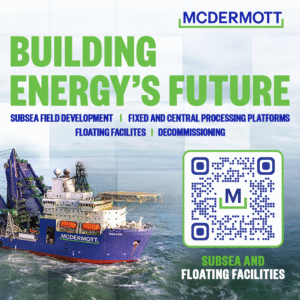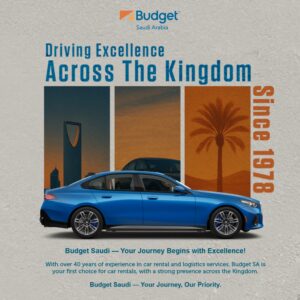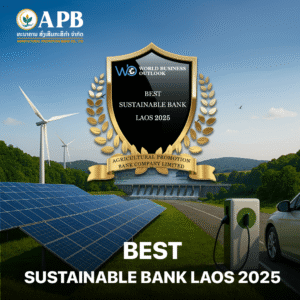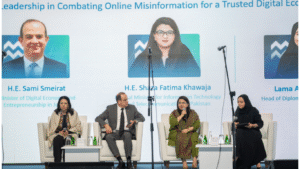Collaboration and communication are super important for favourable results. Microsoft Teams has emerged as a leading tool that enhances the way teams interact and work together. With its plethora of features, Teams allows users to conduct meetings, share documents, and collaborate in real time, using a single platform for everything. This article explores various ways to leverage Microsoft Teams effectively, boosting productivity and streamlining team dynamics.
Figuring Out The Features
Microsoft Teams offers a variety of features designed to facilitate communication. One of its most compelling offerings is the ability to create channels, which serve as discussion spaces for everything a team might need.
Each channel can host its own files, conversations, and tasks, allowing team members to keep relevant information organized. Another key feature is the integration of applications like Planner and OneNote, which enables project management and note-taking directly within Teams.
Tasks can be assigned, deadlines set, and progress tracked, all without leaving the platform. The robust search function makes finding previous conversations, shared documents, and notes seamless, eliminating the time wasted sifting through emails or external applications.
Integrating Direct Routing for Enhanced Communication
Direct Routing connects Microsoft Teams with your existing phone system, allowing seamless calling capabilities. This feature enables users to maintain their business phone number while enjoying enhanced services like voicemail, call forwarding, and conferencing, all within Teams.
The integration eliminates the need for separate communication platforms and streamlines operations. The team behind Saicom.io says that integrating these systems provides a unified communication experience and enhances productivity across the organization. Teams can tailor their call settings to fit specific needs, improving connectivity between remote workers and in-office staff.
The Direct Routing feature facilitates international calling at competitive rates, giving businesses a cost-effective solution to global communication needs.
Boosting Collaboration with Microsoft Teams
Collaboration becomes effortless with Microsoft Teams, providing tools for real-time communication. The chat feature allows for both one-on-one and group conversations, essentially replacing traditional email threads.
Video calls can easily be initiated from chat, allowing conversations to become more personal and engaging. Using features like background blur or virtual backgrounds can enhance professionalism in video meetings.
To foster an environment of collaboration, think about establishing a culture of open communication. Encourage team members to share ideas, provide feedback, and ask questions. Regular check-ins and feedback sessions can help ensure everyone feels valued and heard, paving the way for a more collaborative atmosphere.
Fueling Meetings to Be More Effective
Meetings can often be viewed as time-consuming. Microsoft Teams offers functionalities that can transform plain meetings into productive sessions. Begin by sending out agendas before the meeting so participants come prepared.
Utilizing the “Meeting Notes” feature in Teams allows you to document discussions and action items in real-time, ensuring important points are not overlooked. Screen sharing makes presentations effortless, allowing everyone to visualize the discussion topics.
Recording meetings for those who cannot attend ensures critical information is still shared. Following up after meetings by sending concise summaries or action items helps keep momentum going and holds team members accountable for their tasks.

Enhancing Security and Compliance in Teams
In an era where data breaches can jeopardize entire organizations, safeguarding information in Microsoft Teams is a priority. Teams provides a robust framework of security features, including data encryption, compliance standards, and customizable permission levels.
Administrators can manage user access, providing greater control over who sees specific content.
It is necessary to train team members about security best practices. Several industry professionals say that adopting a mindset of security awareness can significantly reduce risks. Incorporating two-factor authentication and regularly updating your passwords further fortifies your team’s security posture.
Training and Adoption Key to Success
As with any tool, the success of Microsoft Teams relies heavily on user adoption. Providing comprehensive training sessions can dramatically enhance confidence in using the platform’s features. Take into account addressing common challenges team members face and how best to utilize Teams to overcome those tall hurdles.
Encouraging feedback is paramount. As employees become more comfortable with Teams, their insights can shape further training opportunities and ensure that everyone utilizes the platform to its fullest potential.
Tailored training sessions that focus on specific tasks or features can resonate more with users, fostering a higher engagement level with the tool.
Maximizing productivity in Microsoft Teams requires a strategic approach. By understanding the features offered, encouraging collaboration, optimizing meetings, ensuring robust security, leveraging Direct Routing, and investing in training for users, teams can realize their full potential. Embracing these strategies allows organizations to enhance efficiency, streamline communication, and ultimately improve productivity.
Article received via email