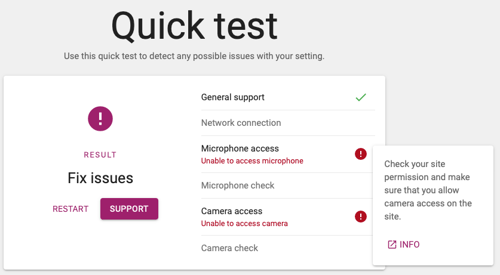eyeson video meetings promises a safe, simple and flexible way to meet online, just by opening our services in your browser. The solution is built using web standards, developer sweat and therefore is relying on some other technical things to ensure a smooth, flawless and safe meeting experience.
Is your microphone ready and accessible? And what about “the hidden” system requirements?
When using eyeson for your online meetings, all you need is a modern browser which supports standards like WebRTC, such as Google Chrome, Microsoft Edge, Mozilla Firefox or Apple Safari. Anyhow there might be some configuration on your device which does not support the full feature set of eyeson.
Speaking of network environment requirements there are some obstacles which might be not clear on the first sight – required open ports or UDP.
To be secure the most important environmental requirements are fulfilled, we developed our mighty quick test: You can check on our website.
A quick explanation of what the quick test does:
- Checking the general support of your system and browser.
- Checking the network connection including all ports and protocols needed.
- Checking if the browser has microphone access and if there is a signal.
- Checking if the browser has camera access and if there is a picture. (Not needed for joining a meeting.)
- Optional Support for file presentation, fullscreen, screen sharing, picture-in-picture (some tablets/phones may not support it but not needed for joining a meeting).
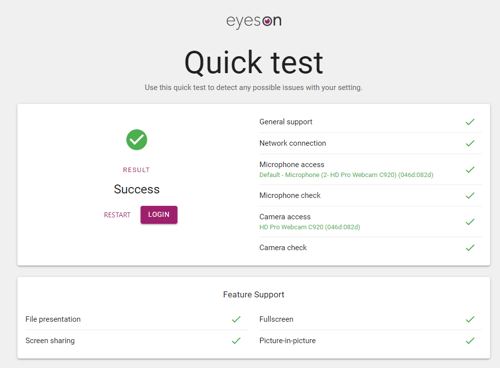
If the quick test detects errors
You may solve most of the possible issues relating to your system (microphone or camera) or with your IT department (opening ports): click on the red icon on the right side of the error message to visit our help center to learn more.
Just in case you need help from our support team, you can click on the “support” button to autofill our support form. This step is important for our team to resolve possible issues. This button is only visible if the quick test gets errors.