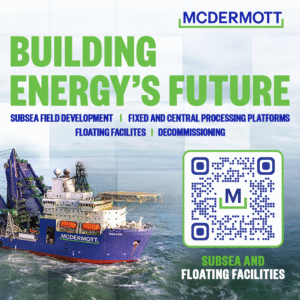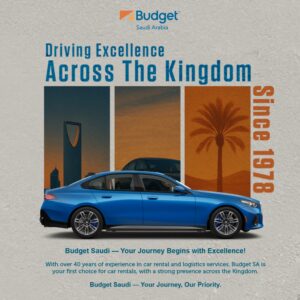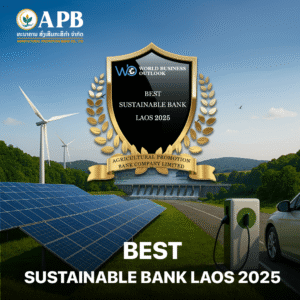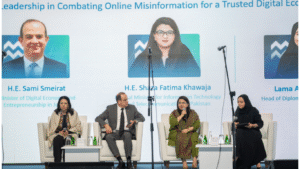The ZWO Seestar S50 has revolutionized amateur astrophotography, making deep-sky objects accessible with push-button ease. While its short focal length of 250mm makes it a deep-sky darling, the temptation to turn this smart scope toward the bright, magnificent objects of our own Solar System—namely the Moon, Jupiter, and Saturn—is irresistible.
Planetary imaging presents a different set of challenges than capturing faint galaxies. While the S50 may not deliver the planetary detail of a dedicated, high-magnification setup, it is more than capable of providing satisfying and impressive results, especially for beginners. The key lies in changing your approach from long-exposure stacking to the rapid-fire technique known as “lucky imaging.”
Here is your guide to maximizing the Seestar S50’s potential for planetary and lunar astrophotography.
The Lunar Advantage: Sharp and Stunning
The Moon is the Seestar S50’s easiest and most rewarding solar system target. Its sheer size and brightness eliminate the core challenges of capturing the distant, dim planets.
Capture Settings for the Moon:
- Select the “Lunar” Mode: Use the dedicated mode in the Seestar app.
- Focus: Let the autofocus do its job, but always manually check on a sharp crater or feature. Planetary and lunar objects sometimes require minor manual fine-tuning for a crisp edge.
- Capture Videos (Raw): Instead of standard “Enhancing” mode, switch to the Video capture option and select the RAW format. The S50 will record a high-speed video (typically an MP4 or SER file) which is the bedrock of lucky imaging. A good capture session is typically a one-minute video.
- Adjust Exposure and Gain: The Moon is bright! You’ll need a very short exposure time to avoid blowing out the highlights. Experiment with a very low exposure (a few milliseconds) and low gain. The goal is a bright but not fully white image, where you can still discern the grey tones of the surface.
Jupiter and Saturn: Capturing the Giants
Capturing gas giants with the S50’s 250mm focal length means keeping expectations realistic. The planets will appear small, but careful imaging and processing can still reveal Saturn’s rings and Jupiter’s cloud bands.
Capture Settings for the Planets:
- Select the “Planetary” Mode: This mode is tailored for these brighter, smaller targets.
- Fine-Tune Focus: Autofocus is a good start, but manual fine-tuning is crucial. Zoom in on the planet in the app and make small manual adjustments until the planet’s disc is as sharp as possible. This is where the difference between an “overexposed blob” and a detailed image is made.
- Use Video Capture (Raw): Just like the Moon, the planets require the lucky imaging technique. Record the planet in RAW video format.
- Exposure Strategy (Jupiter): Use very short exposures (a few milliseconds) with low gain to capture cloud bands without overexposing. Try blending two shots—one short for the disc and one slightly longer for the moons.
- Exposure Strategy (Saturn): Use longer exposure and higher gain than Jupiter. Aim to show both the disc and rings clearly, possibly revealing the Cassini Division.
Post-Processing: The True Maximizer
The key to sharp planetary images with the Seestar S50 is post-processing. Stacking software selects and combines the clearest frames from your video to produce a detailed final image.
Your Post-Processing Workflow:
- Transfer the Raw Video: Use the USB-C port to transfer the large RAW video file from the S50’s 64GB storage. For lunar and planetary captures, this video file serves as your main data source.
- Stacking Software: You will need dedicated, free planetary stacking software. The two most popular are:
- AutoStakkert!3: Used for analysis, alignment, and stacking of the sharpest frames.
- RegiStax: Used primarily for its powerful wavelet sharpening tool, which brings out the subtle planetary and lunar details.
- The Lucky Imaging Process:
- Load your RAW video into AutoStakkert!3.
- Let the software analyze the video and identify the sharpest frames (often the top 10% to 50%).
- Stack the best frames to create a final, single image.
- Sharpening: Load the stacked image into RegiStax (or similar software) and use the wavelets to carefully sharpen the details. Be cautious not to over-sharpen, which can introduce artifacts.
- Final Touches: Perform final adjustments (color, contrast, brightness) in your preferred image editor like Photoshop or GIMP.
The Seestar S50 excels at deep-sky imaging, but with short, rapid video captures and proper stacking techniques, it can also produce sharp views of the Moon, Jupiter, and Saturn. It shows how this compact telescope can deliver impressive planetary results through smart use of software and good technique.
Article received via email