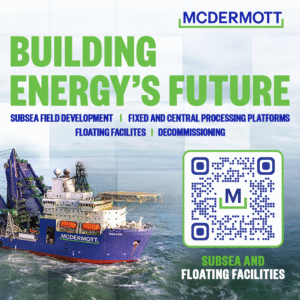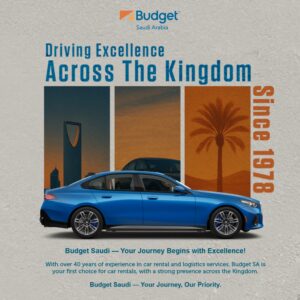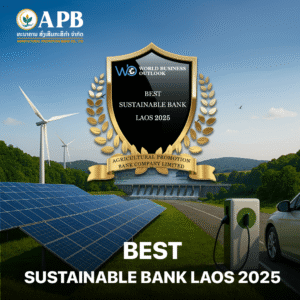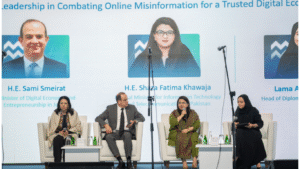The security of your documents is crucial, especially as more personal, business, and legal information is managed digitally. Whether you’re dealing with contracts, sensitive business data, or personal records, ensuring that your information remains private and protected is essential. One of the most reliable ways to do this is by using an encrypted PDF editor online.
With the rise of cyber threats and data breaches, it’s more important than ever to choose a PDF editor that offers encryption, ensuring your documents are safe from unauthorized access.
Secure Your Documents with an Encrypted PDF Editor Online
When it comes to working with PDFs, having an online PDF editor that provides encryption ensures that your sensitive information remains protected. Encryption adds a layer of security to your documents, making it nearly impossible for unauthorized users to access or modify them. With an encrypted PDF editor online, you can safely edit, sign, and share your PDFs, knowing that your data is safeguarded.
Common Risks of Unprotected PDF Documents
Without proper encryption, PDF documents are vulnerable to several security risks, such as:
Unauthorized Access
If your PDFs are not encrypted, they can easily be accessed by unauthorized individuals. This is particularly concerning when handling sensitive information like business contracts, financial records, or personal data.
Data Breaches
Inadequately protected PDFs can be a target for cybercriminals looking to steal confidential data. A single data breach can lead to serious financial and reputational damage.
Tampering and Modification
Without encryption, PDFs can be altered without the sender’s knowledge. This can result in fraudulent changes to contracts, agreements, or other critical documents.
How Encryption Protects Your Sensitive Information
Encryption is the process of converting data into a code to prevent unauthorized access. When it comes to PDF documents, encryption ensures that only authorized users with the correct decryption key can view or modify the document. There are several ways encryption protects your PDFs:
Password Protection
One of the simplest forms of encryption is password protection. By adding a password to a PDF, you ensure that only individuals who know the password can access the document.
Public Key Infrastructure (PKI)
For more advanced encryption, some online PDF editors use public key infrastructure (PKI). PKI allows you to encrypt PDFs using a public key, and only the recipient with the corresponding private key can decrypt the document.
Digital Signatures
Encryption is also essential for creating legally binding digital signatures. These signatures use encryption to verify the identity of the signer and ensure that the document hasn’t been tampered with after it’s signed.
Key Security Features in Modern PDF Editors
When selecting a PDF editor for your document security, it’s important to choose a tool with robust security features. Look for these essential elements:
Encryption Options
Ensure the online PDF editor offers strong encryption for both file storage and sharing. Look for AES (Advanced Encryption Standard) encryption, which is widely regarded as one of the most secure encryption methods.
Password Protection
The ability to password-protect your PDFs adds an extra layer of security, ensuring only authorized individuals can view or edit the document.
Digital Signatures and Authentication
A secure PDF editor should allow you to sign documents digitally, providing a legally binding and encrypted signature that ensures the authenticity of the document.
Watermarking and Redaction
Some tools also allow you to add watermarks or redact sensitive information, providing additional security and preventing unauthorized distribution.
Balancing Ease of Use with Strong Data Protection
When choosing a PDF editor online, it’s important to find a balance between ease of use and strong data protection. While encryption is vital for security, it should not come at the cost of usability. A good, easy-to-use online PDF editor should offer encryption and security features that are intuitive and simple to apply.
Look for a tool that allows you to:
- Encrypt PDFs with one click: The process should be simple and not require complex steps.
- Apply security settings: You should be able to easily set passwords, add digital signatures, and configure encryption without being overwhelmed by technical jargon.
A well-designed online PDF editor offers robust security features while remaining accessible for everyday users.
Compliance Standards: GDPR, HIPAA, and Beyond
When it comes to document security, it’s essential to ensure that the PDF editor you use complies with relevant privacy and security regulations like GDPR (General Data Protection Regulation), for example. If you handle personal data from individuals in the EU, your PDF editor must comply with GDPR standards, ensuring that personal information is protected and processed securely.
Business Benefits of Using an Encrypted PDF Editor
Using an encrypted PDF editor offers several key benefits for businesses:
Enhanced Data Security
Encryption ensures that your business documents are protected, preventing unauthorized access and data breaches. This is particularly important for contracts, invoices, and sensitive client information.
Improved Trust with Clients
When you send encrypted documents, you demonstrate to your clients that you take their data security seriously, which helps build trust and credibility.
Efficient Document Management
An encrypted PDF editor allows you to securely manage documents without the need for physical copies. This not only improves efficiency but also reduces the risk of documents being misplaced or tampered with.
Everyday Scenarios Where Encryption Makes a Difference
Encryption isn’t just important for businesses—it also plays a crucial role in everyday scenarios. Here are some situations where encryption in a PDF editor can make a significant difference:
Signing Personal Contracts
If you’re signing a lease, freelance agreement, or non-disclosure agreement (NDA), using an encrypted PDF editor ensures that your personal information remains safe while completing these transactions.
Submitting Tax Forms
Submitting tax forms online can be risky without encryption. Using a secure PDF editor ensures your personal financial data is protected when submitting forms to tax authorities.
Sending Confidential Documents
Whether you’re sharing a resume, medical record, or legal document, using an encrypted PDF editor guarantees that the document remains confidential during transfer.
Choosing the Right Encrypted PDF Editor Online
When selecting a PDF editor online, there are several factors to consider:
Security Features
Ensure the tool offers strong encryption options, such as AES encryption, password protection, and secure digital signatures.
Ease of Use
The online PDF editor should be user-friendly, allowing you to apply encryption settings with just a few clicks.
Compatibility and Integrations
Check that the PDF editor integrates with cloud storage platforms like Google Drive or Dropbox for seamless document management.
Pricing
Look for a PDF editor that provides the necessary features within your budget. Many tools offer both free and premium plans, so you can choose one that fits your needs.
Final Thoughts
These days, securing your documents is more important than ever. An encrypted PDF editor provides the security and peace of mind you need to protect your sensitive information. From editable PDF forms to secure e-signatures, modern PDF editors online offer a wide range of features that help you manage your documents securely.
By choosing a PDF editor with strong encryption capabilities, you can protect your personal and business data, build trust with clients, and ensure compliance with privacy regulations.
Article received via email