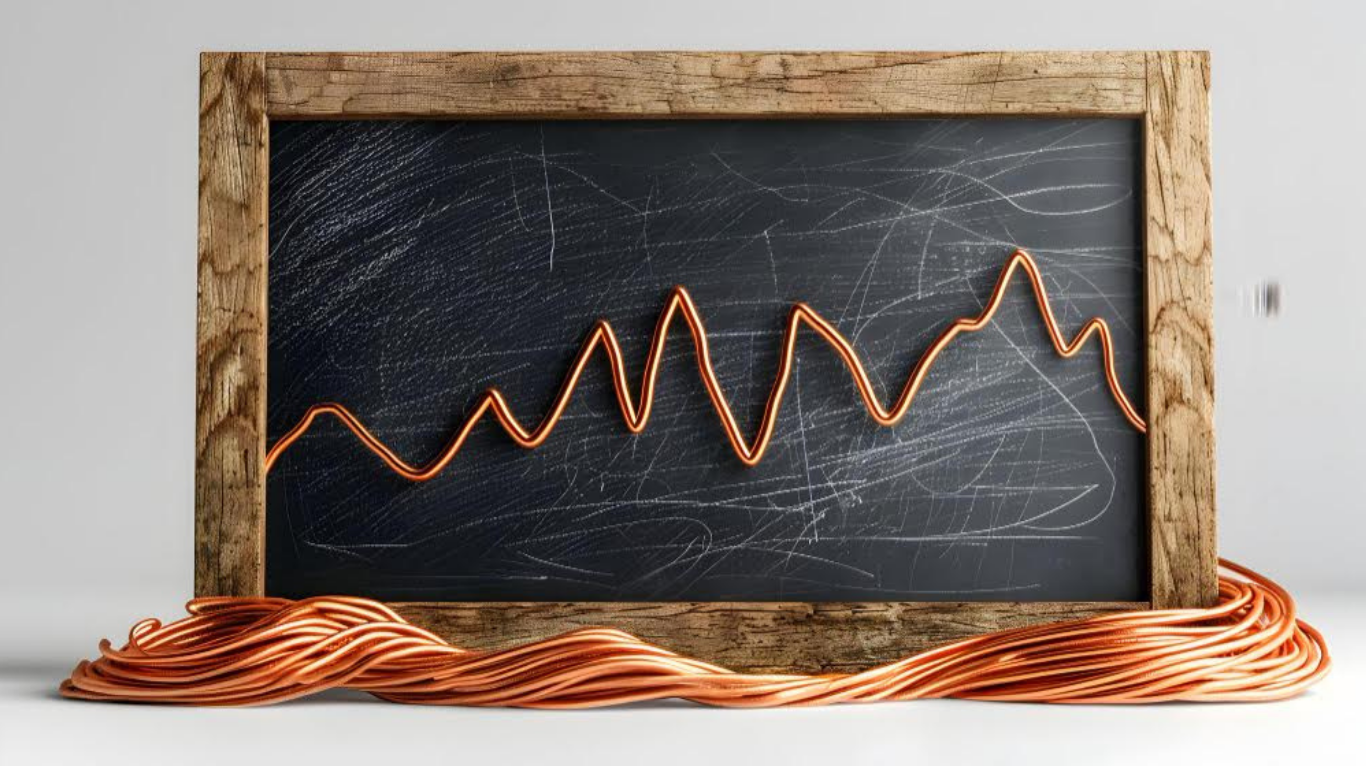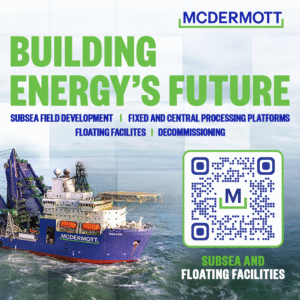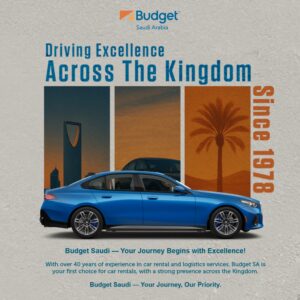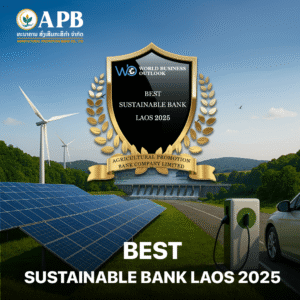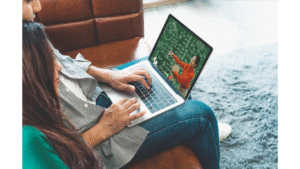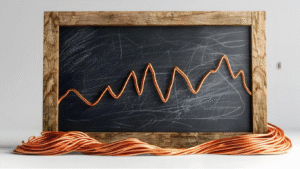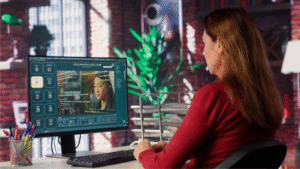For successful dealmaking these days boards, deal teams, and outside counsel do not need another “secure folder.” They need a workspace they can trust when the stakes are high, timelines are tight, and regulatory questions change in the middle of the process.
In 2025, the best data room software is a governed workspace for high-stakes work — M&A, financings, audits, and board matters — where access is precise, documents are controlled, activity is auditable, and teams move at a predictable pace.
If you’re looking for a data room to support your dealmaking needs, below is a framework for evaluating data room vendors based on security to find your optimal fit. Let’s dive into it!
Why expectations are higher now
Data breaches are hitting harder — costlier to fix, slower to unwind — and that reality shows up in due diligence, which is exactly what virtual data rooms are meant to support. When the stakes climb, people slow down: reviewers read more carefully, ask for clearer records of who did what, and want simple safeguards that still stand up when tough questions arrive later.
IBM’s 2024 Cost of a Data Breach makes the picture plain: the longer an investigation runs and the more cleanup you owe, the higher the bill. It also notes how trouble grows when sensitive files wander into unapproved AI tools or get quietly copied out of a controlled space.
Europe tells a similar story. ENISA’s 2024 threat overview describes ongoing ransomware and data theft — exactly the kind of pressure that exposes the limits of loose sharing and unclear permissions.
This is why choosing the best virtual data room software is so important: you’re not choosing a portal, you’re choosing a workroom that keeps its head when the pressure rises.
8 features to look for in a secure data room
The right data room protects who gets in, what they can see, how they use it, and what records you keep. Use the features below as a checklist to find the best data room software.
1. Identity and sign-in (who gets in)
A strong setup includes single sign-on (SSO) with your identity provider, multi-factor authentication for everyone (including guests), and just-in-time user creation so admins are not hand-adding accounts. You should IP allow/deny lists, session timeouts, and device checks.
How to test: invite an external counsel account, require MFA, and confirm they can’t log in from a blocked IP or after a forced timeout.
2. Permission model (who sees what)
Roles should match real deal work — project owners, content owners, internal reviewers, external reviewers with easy, predictable ways to grant exceptions. Folder and document permissions must inherit cleanly and be reversible in one step.
How to test: create three roles, grant one off-hours exception, then find it instantly in the log and roll it back without affecting other access.
3. Document controls (what users can actually do)
This is where leaks start or stop. To ensure strict document controls, look for:
- Watermarks tied to user, time, and IP
- Print/download controls by role or folder
- Copy-paste suppression and screenshot deterrents
- Browser-only viewers for sensitive formats (PDF, Office, media)
- Built-in redaction that preserves an audit trail
- Automatic virus/malware scanning on upload
- Optional digital rights management (DRM) for files that must travel
How to test: try to print a restricted file, copy text from a blocked viewer, or download where policy forbids it. You should be stopped — and see your attempt recorded.
4. Q&A and disclosure controls (how information leaves)
Secure rooms route questions by topic owner, add approval steps for sensitive answers, and keep a full history. They also allow “view-only answers”.
How to test: submit a question to the wrong owner and confirm it is re-routed; attach a sensitive file and ensure it requires approval before others can see it.
5. Analytics and anomaly detection (spotting trouble early)
Useful analytics show who is engaged and flag odd behavior: rapid page views at 2 a.m., mass downloads, or sudden interest in a sensitive annex.
How to test: simulate a burst of access from one user and verify alerts, controls, or temporary blocks that appear in the log.
6. Audit trails and exports (the record you will rely on)
Logs should be tamper-evident, searchable, and exportable. Minimum fields: actor, action, object, timestamp, result, source IP, and user agent. You should also be able to produce a signed, self-contained archive at close: folder structure, files, and the audit log.
How to test: export all actions for a specific user over a 24-hour window, then filter by document and reconstruct the sequence in minutes, not hours.
7. Geography and data residency (where data lives)
Cross-border deals raise location and transfer questions. Look for region-pinned storage per project or folder, documented sub-processors, and clear cross-border mechanisms.
How to test: create a folder pinned to a region and verify that exports and processing stay there; check the sub-processor list for alignment with your obligations.
8. AI features, safely used (helpful, not risky)
If AI search or summaries are offered, they should run within governed boundaries.
How to test: run an AI query, review the log entry, and confirm you can disable AI for a specific group without affecting others.
The quick gut check
If you can explain the access model clearly, stop risky moves before they happen, see advanced logs on demand, restore from backup without drama, and point to current third-party evidence — then congratulations, you have found the best VDR software which provides security you can rely on during the deal and long after it closes.
Bottom line
In 2025, top data room software earns trust by doing the quiet work well: clear roles, governed ingestion, accountable Q&A, analytics that surface real risk, and logs that settle arguments.
And remember: if the VDR helps your experts move through the dealmaking stages faster while maintaining security, it is worth your time — and likely worth the license.
Article received via email